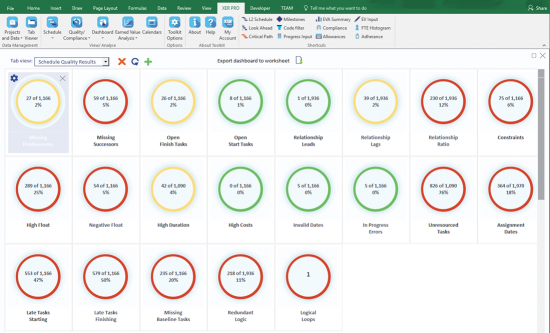The Ultimate Project Toolkit
XER Toolkit is a cost effective, easy to use application that enables analysis and validation of complex project planning data and its transformation into stunning Reports and Presentations. From Project Directors to the troops on the ground, everyone involved with delivering projects can benefit from having the Toolkit to hand.

Summary
Devised by project professionals, the XER Schedule Toolkit is a cost effective, easy to use software application that converts data from complex planning software packages (such as Primavera P6, Asta Power Project, and Microsoft Project,) and enables you to view and analyse the information within the familiar surroundings of Microsoft Excel.
The Toolkit’s primary objective is to help enhance the project planning process and ultimately drive improvements in successful delivery of projects to time and budget.
We do this in two ways: first, by providing automation tools to planners & schedulers that generally make life easier, freeing up time that can be better spent ‘planning’ and secondly, by providing the rest of the project community with intelligent access to the project schedule in a format they can understand and derive most value from.
From Project Directors to the troops on the ground, everyone involved with delivering projects can benefit from having the Toolkit to hand.
All features
- Multi-Project viewing, analysis and reporting
- Schedule viewer structured by WBS or Bespoke (activity code grouping) hierarchy.
- Earned-value analysis (EVA) reporting and interrogation at any level, from project portfolio down to individual resource assignments
- Resource full time equivalent (FTE) histograms made easy
- Schedule Quality checker based on the DCMA standard, including summary reports and deep dive analysis.
- Multiple version schedule comparison change checker
- Calendar viewer and comparison tools
- All outputs can be exported to beautiful, pre-formatted and functional Excel workbooks that can be shared with any Excel user.
Multi-project viewing and analysis
- Import projects from Primavera (XER or XML) and MS Project (MPP) files.
- Multiple projects can be imported from different sources and analysed together.
- Group and sort by WBS or bespoke heirachy
- Advanced user defined filtering options, (similar to native Primavera filter options)
Advanced schedule viewing capability
- Shortcuts available for quick viewing of look-ahead/ milestone/ summary schedules.
- User defined column selections, including column/ number formatting. Display steps/ Resources/ Expenses/ Predecessors/ Successors in Gantt view columns
- Progress capture sheets can be developed and distributed to activity owners for update.
- Produce pre-defined schedule variance reports that can quickly identify activities starting early/ on time and late.
- Collapsible WBS sections
- Activity relationship tracing.
- Export schedule outputs to functional excel workbooks.
- Clean & crisp print outs
Earned value analysis
- Supports multi-client reporting requirements by providing a range of built-in time interval periods (daily/ weekly/ monthly/ yearly) and the ability to create an unlimited number of bespoke reporting periods too.
- The EV calculation engine matches the outputs from Primavera so no explanations required for report discrepancy.
- Early and late curves can be produced at any level, from project portfolio to individual resource/ cost assignment.
- Profile spreads can be generated for Primavera expense items in exactly the same way as resource assignments.
- Produce pre-formatted full-time-equivalent (FTE) histograms.
Schedule quality analysis
- Measure schedule quality metrics at the click of a button.
- Refine checks based on activity codes & WBS legs.
- Change Red/ Amber/ Green limit settings to suit your project’s requirements or use the Toolkit’s built in defaults.
- Drill down into deficient areas of the schedule to identify and enable rectification.
- Produce high level dashboard reports.
- Produce very detailed activity reports for deficient activities.
Multiple version schedule comparison change checker
- Load and track the changes between different versions of a project.
- Produce formatted reports that compare over 80 different schedule metrics
- Makes
Calendar Viewing and comparison tools
- View calendars and shift pattern details
- Produce working pattern calendar yearly-planner wallcharts.
- Customize colour options for non-working days (standard and non-standard)
- Reduce the number of calendars in your database by using the toolkit’s calendar comparison functions to find matches.
All outputs to formatted, functional Excel workbooks
- Every output produced by the toolkit can be exported to a standard Excel workbook that can be shared with team members that do not have access to the toolkit.
- All reports are preformatted and, where applicable, exported with built in functionality – such as the schedule viewer output that has a range of features including collapsible WBS/ relationships etc.