Milestone are proud to introduce two new products to our solutions portfolio - ScheduleReader & ScheduleCleaner
![]()
What is it?
- ScheduleReader is a standalone, desktop software solution that dynamically presents project data from .xer, xml and .xls schedules exported from the Oracle Primavera P6 application, which users can easily filter, organize and share.
- The software works with project files without connection to a database, and opens large project plans in just a few seconds.
Who is using it?
- Non schedulers who want to review a P6 schedule.
- Schedulers who need quick access to project schedule data and create reports.
Why consider?
- Improve project communication and coordination between teams.
- Easy to use, quick and customizable
Why use ScheduleReaderTM instead of sharing PDF files
- Get interactive overview of the project data through different Views (Activities, WBS, OBS, Resources, Resource Assignments, Projects, Roles and more)
- Use Custom and Auto filters, Sorts and Groups to quickly access information
- Compare Baselines
- Propose Progress Update from Field - report back project progress parameters
- Generate Dynamic Graphical Reports and analyze schedule quality
What new in Rel 7.5
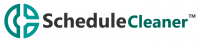
What is it?
- ScheduleCleanerTM is a Windows desktop application, which allows users to remove, convert or anonymize sensitive/confidential data within project files exported from the Oracle Primavera P6 software.
General Use Case
- Clean (convert, remove or mask) sensitive data in .xer or .xml file in order to prepare the file for:
- Import to a P6 database, when XER/XML file is received from others
- Ready to share with an other (external) project stakeholders
Why consider?
- Keep sensitive data confidential when sharing project files
- Save time spent on manually cleaning XER and XML schedules
- Avoid database pollution with unwanted data (global calendars, activity codes)
What data can ScheduleCleaner clean:
- Remove Costs, Units, Rates, Pricing
- Mask Resource Names
- Convert Global to Project Calendars
- Convert Activity Codes, Global/EPS to Project and other
- Remove POBS, Baselines
